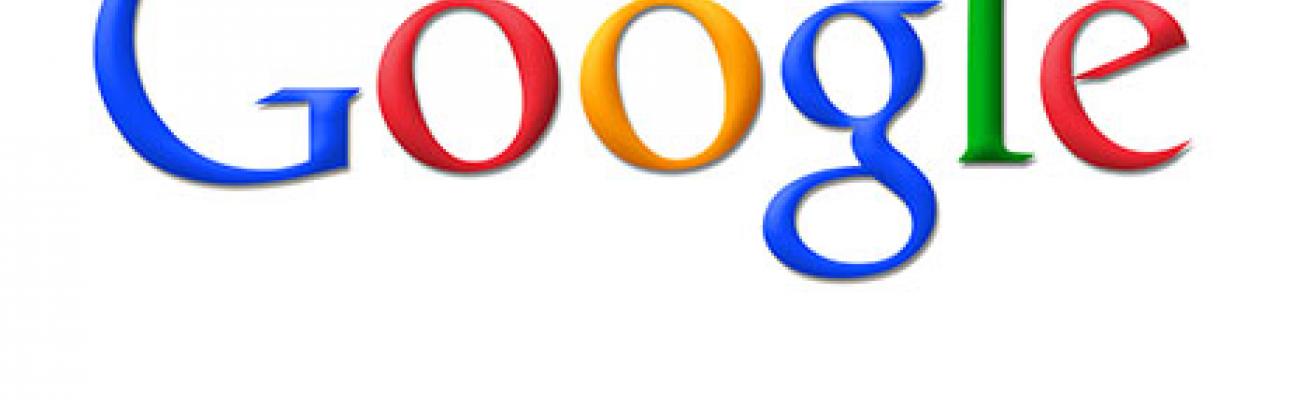
In Randy Johnson’s blog post, Why your church needs a Google account (February 18, 2015) he discusses three tools of the Google enterprise: Gmail, Google Analytics and YouTube. Randy describes how these products can prove useful for a church looking to step into the world of the Internet and social media. There are other products that are offered free through a Google account and this post will focus on the collaborative, yet safe options available to collect, update and share information important to your congregation.
Google Drive
Google Drive is described “a safe place for all your files.” Google Drive is a secure “cloud storage” where you can securely upload all types of files and access them from your desktop, laptop, tablet or smartphone with free software provided by Google. Every Google account is provided 15 gigabytes of online storage and unlimited storage is available for a $10 per user per month fee.
The many different file types that can be loaded to Google Drive include word processing documents, spreadsheets, presentations, photos, recordings and videos. Once these files are uploaded, Google Drive allows you to safely share the files by giving permission to those individuals who you wish to have access to your information. It’s easy to share files on Google Drive and you can safely control who sees and edits your files with viewing options and access level controls.
Google Drive is an excellent option for churches that might have the need for a number of individuals to access the same file and wish to maintain a single version. Examples of these types of files might be for committee minutes and reports, Vestry updates, annual reports, budget and finance schedules, to name a few.
Flexible with lots of potential storage space, Google Drive is one way churches can manage their shared information safely and avoid the need to send out files (reports, budgets, etc.) and trying to coordinate updates to files by e-mail attachment!
Google Home and Office Products
In addition to Drive, the teams at Google have also provided a way to offer “Office-Like” programs built-in to the Google Drive tool. These programs work on any type computer (desktop, laptop, tablet or smart phone) and give the user the ability to create and update documents and spreadsheets without needing Office (or something similar) to be purchased and loaded on the computer. These products work with Google Drive, storing the documents in your personal, secured storage area. In each of the programs, all of your changes are saved as you type. In the Google Home and Office Products it’s no longer necessary to hit “save” again (or forget to and lose your file). A few key products in the suite include:
- Google Docs is a fully functioning word processing program where you can easily format texts and paragraphs choosing choices of fonts, links, images, drawings and tables. It’s a lot like Word in Office 365, but for free!
- Google Sheets is similar to Excel in Office 365 with robust formats, charts and graphs. Create complex formulas, pivot tables and beautifully formatted spreadsheets and again, it’s totally free!
- Google Slides works along with PowerPoint and allows you to create colorful and impactful slides and presentations on any device, anywhere, any place. There are plenty of themes, fonts, embedded video, pictures and animations all for free!
Google Groups
Have you every found yourself responsible for maintaining an e-mail distribution list for your committee, Sunday School teachers or Youth Group members/mentors? You can maintain that list on your own e-mail system, but how have you ever been asked to share that distribution list?! If so, how can you do that?
Google groups is an easy way that you can create and maintain all sorts of distribution lists that can be created and maintained in a central place and not on everyone’s personal e-mail accounts. When e-mail distribution lists are maintained on individual personal e-mail accounts, they can easily become out of synch and different for each person. A centralized mail list allows everyone to maintain and update a single list.
In addition, Google Groups is secure – it is owned by a group administrator who “controls” the list, but can also give access to others in order to assist with the update and upkeep of the mail list. New members are “invited” to the group though an e-mail send by the Google Groups. Once the invitation is accepted, each member is able to send a message / post to the group. This post is then e-mailed to each member of the group (to their own personal e-mail), who can respond to members within the group, or forward to others through regular e-mail.
Groups are easy to create in Google and are also free!
All of these Google Products can be setup for a personal or church account. For further information see:
The Google Products Information Page

Add new comment
Our comment policy requires that you use your real first and last names and provide an email address (your email will not be published). The Communications Office of the Episcopal Diocese of Newark reserves the right not to publish comments that are posted anonymously or that we deem do not foster respectful dialogue.